https://developer.nreal.ai/develop/unity/android-quickstart
Home
Nreal strives to build mixed reality experiences for everyone and empower developers to create apps that can propel a new era of entertainment and productivity.
www.nreal.ai
일단 프로젝트를 생성한 후 NRSDK를 다운로드 한 후 임포트한다.
https://developer.nreal.ai/download
Home
Nreal strives to build mixed reality experiences for everyone and empower developers to create apps that can propel a new era of entertainment and productivity.
www.nreal.ai
다음으로 빌드 세팅을 클릭한 후 안드로이드 플랫폼을 선택한다.
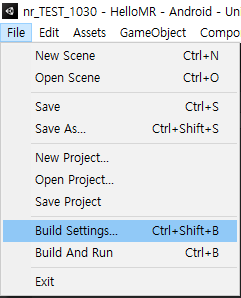
1. Player Settings..에서 Player -> Other Settings -> Api Compatibility Level*을 .NET 4.x로 설정한다.
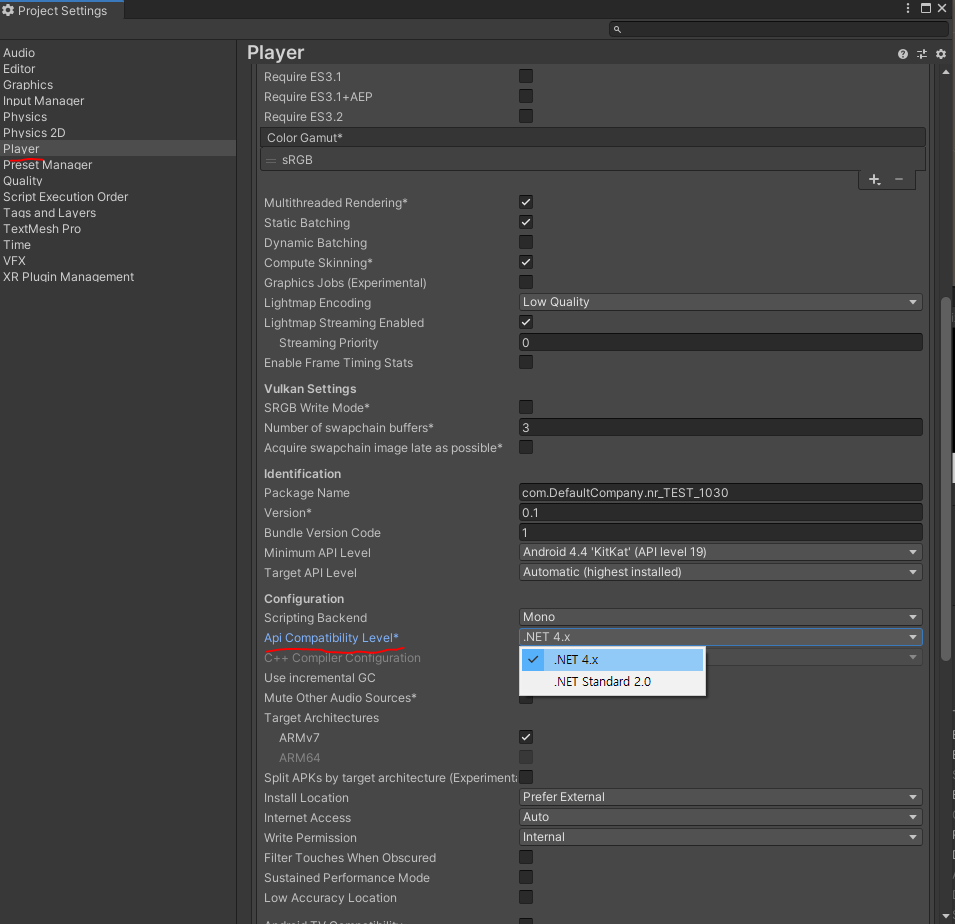
2. Resolution and Presentation -> Default Orientation -> Portrait
휴대폰 모드를 세로 모드로 고정한다는 의미이다.

3. Auto Graphics API가 체크 해제되어있는지 확인한다.
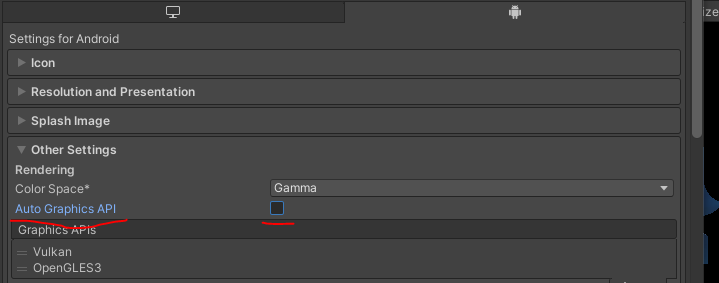
4. Vulkan을 제거한다. Vulkan은 프로그램을 계발할 때마다. 항상 제거하고있는 느낌이 든다.
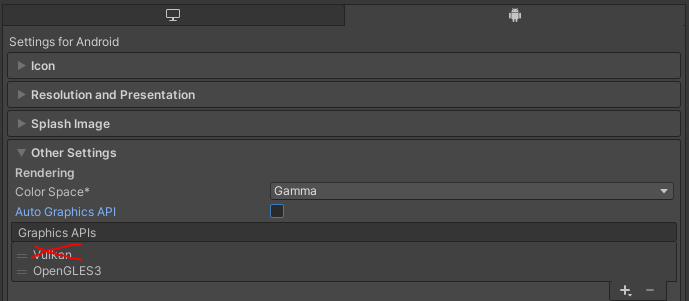
5. Company Name을 default이름에서 다른 이름으로 변경한다.
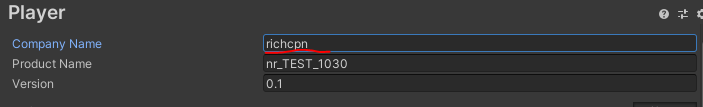
6. Minimum API Level과 Target API Level을 Android 8.0으로 맞춘다.
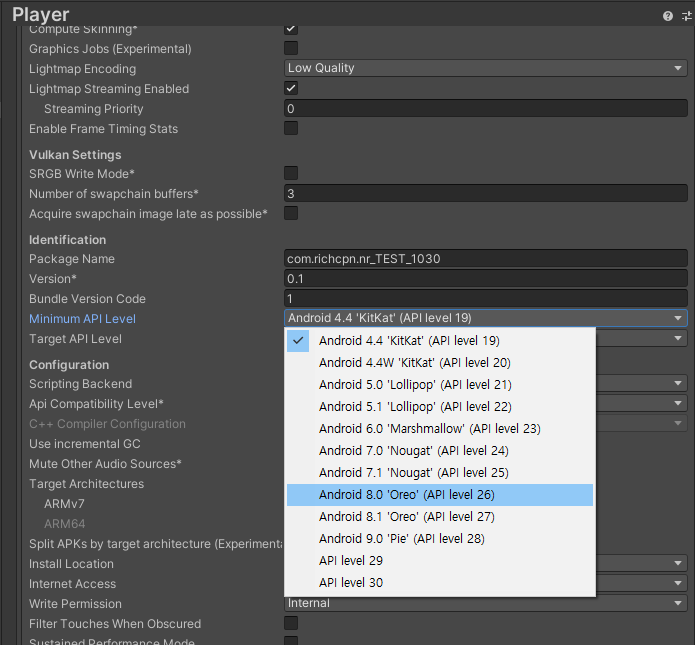

7. API Level 밑에보면 Write Permission 설정하는 부분이 있다 이 부분을 External (SDCard)로 변경한다.
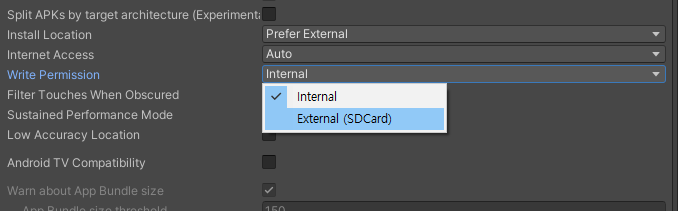
8. 이번엔 프로젝트 세팅에서 Quality를 선택한 후 V Sync Count를 Don't Sync로 변경하여준다.
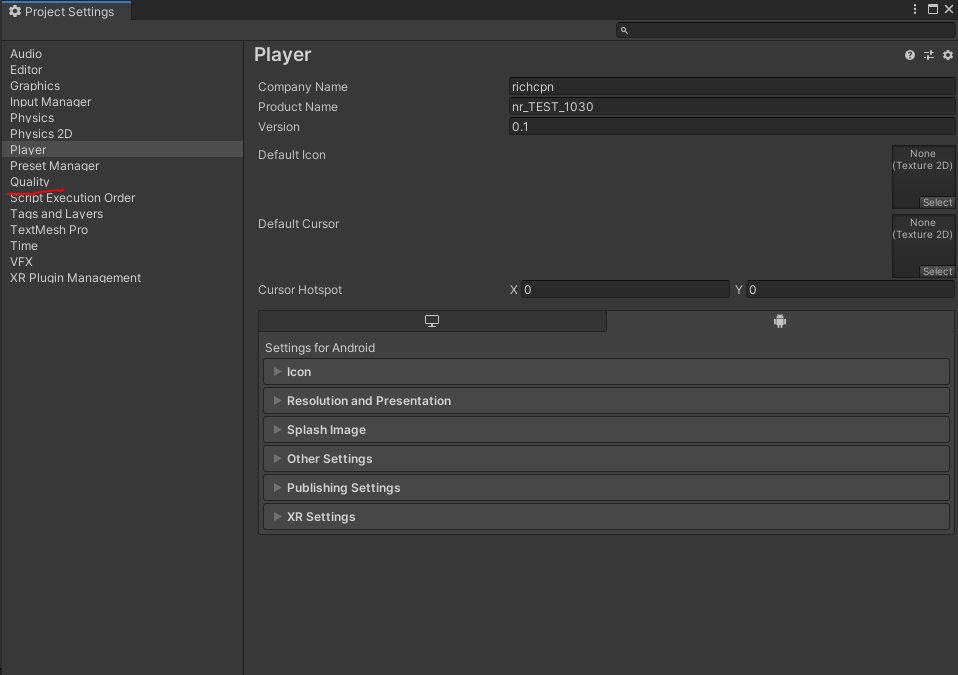
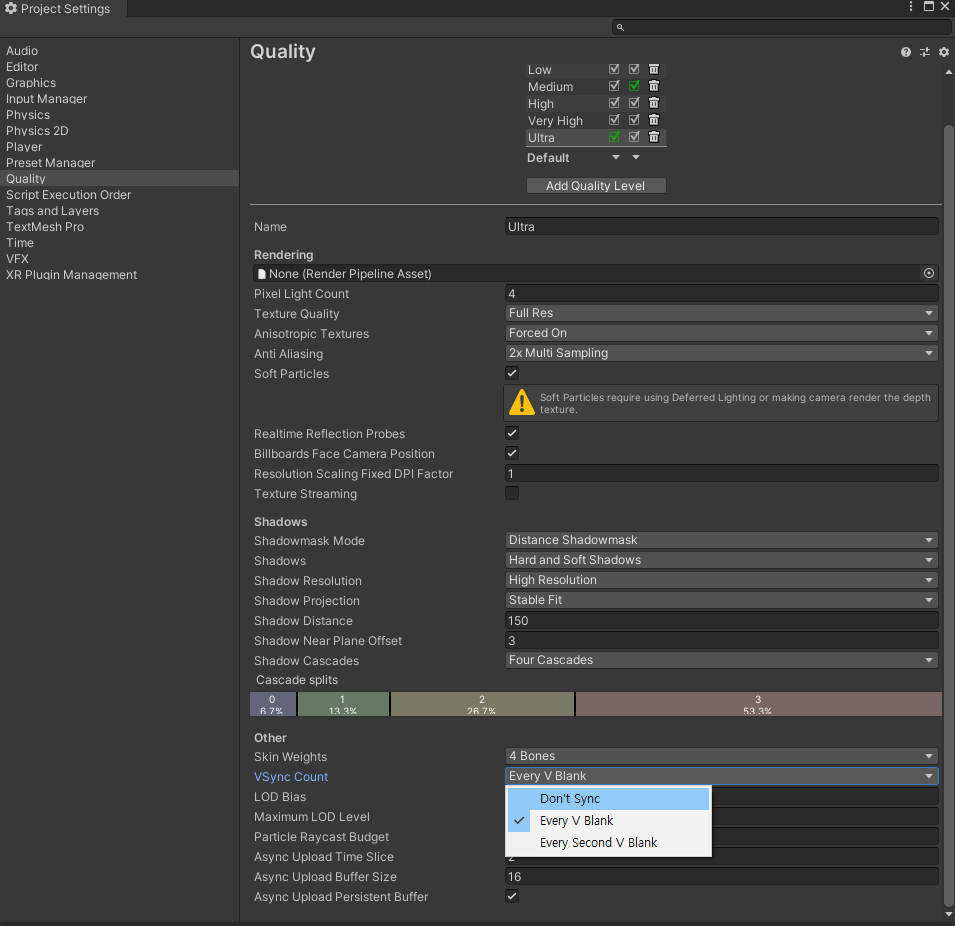
'NRealGlass' 카테고리의 다른 글
| [NRealGlass] Video capture (0) | 2020.11.19 |
|---|---|
| 2개의 다른 마커에 다른 가상화 객체 (0) | 2020.09.04 |
| NReal 세팅 - Unity - Scritping Runtime Version중 알아야 하는 것 (0) | 2020.08.20 |